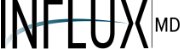Meeting Feature - Your Sales Scheduling Hub
Welcome to the meeting feature, your centralized hub for scheduling and managing appointments with your sales team. Let's walk through how this powerful tool streamlines your lead conversion process.
Team Calendar Overview
Starting on the left, you'll see your available sales resources. Simply click on any team member to view their calendar and availability.
Notice how the interface immediately updates to show their schedule. This gives you real time visibility into who's available and when.
Daily Timeline View
The calendar view shows a daily timeline from eight am to six pm. Use the navigation arrows to move between dates and you'll see all scheduled appointments displayed right in the timeline. Each appointment shows the contact name, time slot, and gives you quick action buttons to reschedule, complete, or cancel as needed.
Scheduling New Appointments
To schedule a new appointment, click the schedule button.
Select your resource, choose a date, and pick the appointment duration, typically fifteen to sixty minutes.
The system automatically shows you available time slots based on your team member's calendar and existing bookings. Choose between phone calls, Zoom meetings, or in person appointments.
Add any relevant notes and you're done.
Smart Booking Management
The appointment is instantly added to the calendar and the system prevents double booking. When you schedule from the leads page, it even adds context notes about the screening appointment. The meeting feature ensures your sales team stays organized, leads don't fall through the cracks, and your conversion process runs smoothly.
It's lead management made simple because every scheduled meeting is a step closer to closing the deal.