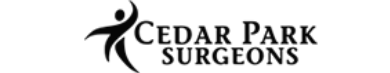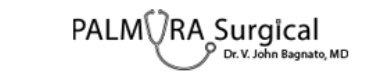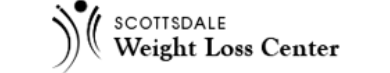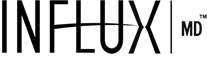Influx MD Support Options.
Support needs differ among medical practices, so we've created a short list of support options designed to fit almost any situation.
Get the support you need to meet your goals.
Not sure what you might need for support? Browse support options or stay with essential support that's included with your Influx MD subscription.
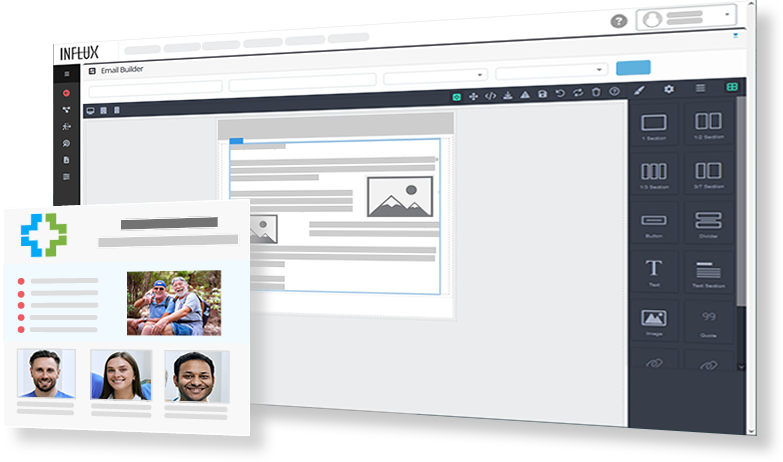
Support Solutions:
Essential Support (Included)
All Influx MD accounts come with essential support included. Essential support is all that most users need to work with influx MD. With essential support, you have email access to your support team, who will respond within 24 hours of your request.
Of course, if an error or other issue is our fault, we will correct it immediately.
Essential support will most likely work for you if:
- You don't mind searching the knowledgebase for answers
- You are okay with watching video guides for everyday tasks
- You can wait 24 hours for a response from a support tech.
What you get
Business Associate Agreement (BAA): For legal compliance and to assure you of our commitment to data security, we provide a HIPAA Business Associate Agreement, or BAA, to each of our clients.
Network, cloud, and infrastructure: 24x7x365 monitoring with a maximum 30-minute resolution promise for any network downtime.
Security monitoring: 24x7x365 monitoring of managed firewalls, endpoint security, endpoint detection, threat detection, incident response, vulnerability scans, penetration testing, and continuously monitored cloud security.
Problem resolution tickets: 24-hour response time on emailed problem resolution tickets related to your lead journeys.
Ongoing training: Regularly released training videos to keep you and your team apprised of updates, new features, and critical skills.
- InfluxMD support cannot provide transactional or marketing emails, custom scripting, automations, or journey modifications. However, we will provide resources to help you perform these tasks.
- Critical system errors, security issues, and bugs are attended to immediately.
Priority Support
When you want support, you probably want it right now. Priority support may be a good option if you need guaranteed fast response times and a live person on the phone. Priority support allows you to jump the queue when you need support and get a live person to help you immediately(ish).
Essential support will most likely work for you if:
- You don't have time to wait.
- You only watch funny online videos, so those support videos aren't going to work for you.
- If something in your system needs changing, you prefer that we do it for you.
What you get
All features of essential support
Dedicated support contact: Direct access to a solution architect who knows who you are and can help you resolve the issue.
Chat support: Business hours access to priority chat.
Business critical response: Two business hours response time.
General issues response: Four business hours response time on non-critical issues.
System changes: Modification of the following systems as needed:
- journeys
- automations
- lists
- data fields
- custom fields
- rules
- forms
- InfluxMD priority support cannot provide transactional or marketing emails, custom scripting, or the development of automations and journeys.
- Priority support is limited to three hours per calendar month. Support hours do not roll over each month.
Dedicated System Administrator
Suppose you are a small practice and the system administrator is the same overworked person who works the leads, or you are a larger organization that wants to optimize your team's performance. In that case, you may want to add a dedicated system administrator to the team.
Your administrator will perform the following tasks:
- Make changes to journeys, macros, and automations as you need them.
- Monitor security and compliance with HIPAA, CAN-SPAM, and A2P 10DLC regulations.
- Provide you with internal performance review and analysis on a regular schedule to identify opportunities you may have missed.
What you get
All the features of essential and priority support
Dedicated system administrator: Direct access to an Influx administrator who knows who you are, understands your business, and can help resolve any issue
Expanded access: 24x7 access to your administrator by email, chat, and phone.
Business critical response: One hour response time to critical issues
General issues response: Two business hours response time on non-critical issues.
System development: Meet with your administrator every 2-months for a 30-minute performance review with optimization suggestions
OR: Receive a video-recorded performance review with optimization suggestions monthly.
On-demand training: 3o minutes monthly one-on-one or group training as needed
- InfluxMD system administrators cannot provide transactional or marketing emails.
- System administrators are limited to five hours per calendar month. Administrator hours do not roll over each month.
Content Services
Need a complete set of transactional emails and texts to use while engaging with leads? Our content creators are ready to help.
We'll create an engagement series customized to your medical practice and ready to use immediately.
Our team can help you create the following engagement campaigns:
- Welcome email and texts
- FAQ emails
- Nurturing campaigns
What you get
Marketing professional: A 15-minute planning session per email with a seasoned medical email marketer.
Content creator: A professional writer will develop your emails and text according to specifications.
Graphic artist: professionally developed images to supplement text as required.
Edits: Up to two edit sessions per email. You'll also have access to the final email for unlimited modifications.
Setup within a journey: Campaign creation and setup for nurturing emails.
Automation setup: Integration of transactional emails into the journey with automations.
Form Building
Do you need a new form for patient intake, a survey, or a complete medical history? Your Influx MD team can turn your requirements into fully functional web forms you can place on any web property you want. Our forms are easy to fill out on desktop computers or mobile phones.
Form building takes time; if you are short on resources, our form-building service may be just what you need. Our team can help you create the following forms:
- Contact and registration forms
- Payment forms
- Self-scheduling forms
- Consent forms
- Medical history and medical intake forms
- Insurance verification forms
- Prescription refill form
- Health Surveys
- Satisfaction surveys
- Multi-page questionnaires
- Health Questionnaire
- File upload forms
- E-signatures
- Form to PDF conversion
What you get
Solution Architect: You'll have a short planning session with a solution architect to define requirements and understand potential use cases.
Form Developer: A form developer will construct your form with conditional logic where necessary.
Integrator: We'll integrate the form data into Influx MD. If third-party integrations are needed, we'll take care of them too.
Form Code: Finally, we'll give you a form code to add to your website. Depending on the style you require, we can provide the following code formats:
- Embed snippet
- Iframe (for website builders such as WIX, Duda, Weebly, etc.)
- WordPress
- Pop-up
- Lightbox
- Source code
- InfluxMD form team cannot install forms on your website. We will work with your website development team to resolve any issues they may have.
Data Import
Suppose you are moving from another service to influx MD or have all your patient information in spreadsheets. In that case, import and conversion services will help you move contacts into Influx MD.
There is no fee associated with importing formatted data into Influx MD. We can import CSV, XLSX, and XLS files. Download a template for the data type you wish to import and follow the instructions. Commonly imported data are:
- Contact details (demographics)
- Referring provider lists
- Contact notes
- Service lists/li>
For complete instructions on importing data, follow this link and start importing your data.
Data Conversion
If you've exported data from another system and don't have resources available to format it for influx MD, a database administrator can help you. Data conversion is identifying matching data points within Influx MD, ensuring the data is correctly formatted, deduplicating records, and uploading the resulting file to Influx MD. Depending on the shape of the original data, the number of records, and the relationships between various records, conversions vary in complexity and cost. Contact us to discuss the details of your conversion project, and we will provide you with an accurate project plan complete with fees.
What you get
Project Manager: You'll meet with a project manager to discuss your requirements. The project manager is responsible for informing you of progress and resolving any data anomalies with you.
Database Administrator: Database administrators write scripts to format bulk data and push the resulting records into influx MD.
Data validation: Following the conversion, our team will validate the new data against old records to ensure accurate conversion.
Third-party Integrations
Although Influx has a variety of pre-built integration sockets to other services, almost every integration requires at least some customization. Like Influx MD, most systems allow you to add your data fields and format the system in a way that makes it worthwhile. Because of this, data mapping between systems can be complex.
Influx MD does not charge to use or develop connections with third-party services using an open API. The caveat is that while Influx will accept data from any source, it can only send data to HIPAA-compliant services. Do you have an integration you wish to use? Call us, and we will look for an existing socket or an open API we can use.
- Influx MD team members cannot communicate with third-party vendors on your behalf. You must be involved in communication with technical or service representatives for all integrations.