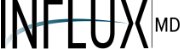Today, let's examine IMA features in the contact profiles that will help you with your marketing strategy and communication.
These features utilize artificial intelligence combined with your contact's complete data to provide personalized assistance.
Marketing Consultation Sidebar
First, the marketing consultation sidebar. On any contact profile, click the IMA button in the top right corner. This opens a consultation panel where you can ask IMA questions like "what's this contact's conversion potential?" or "what marketing approach would work best?"
IMA analyzes the contact stage, activity history, engagement metrics, and custom fields to provide specific recommendations. For example, if a contact has high email opens but no recent responses, IMA might suggest phone follow-up or different messaging approaches. The sidebar maintains conversation context, allowing you to ask follow-up questions and refine strategies. This helps you make data-driven decisions instead of guessing what approach might work.
AI-Assisted Email Generation
Next, we have AI-assisted email generation. When composing an email to a contact, you'll see the IMA email assistant section at the top of the form. Type what kind of email you want to send, like "follow-up about their consultation" or "appointment reminder for tomorrow." Click generate draft.
IMA creates a personalized email using the contact's name, recent interactions, stage, and relevant profile information.
The generated content appears in both the subject and body fields, ready for you to edit and send.
This saves time writing personalized emails and ensures you reference relevant information from the contact's history.
You must review and occasionally edit the generated content before sending.
SMS or Text Generation
SMS or text generation works like email generation. In the SMS message pop up, use the IMA SMS assistant section to describe the message you need.
IMA generates concise messages under one hundred and sixty characters, perfect for appointment reminders, quick follow ups, or check ins. Like email generation, it pulls from the contact's profile to personalize the message while keeping it brief, professional, and practice-appropriate.
Data Quality Matters
IMA works best when it has rich information to draw from. If your contact records are sparse or missing key details, the AI can only generate generic responses that may not resonate with your specific audience.
The more comprehensive your notes, conversation history, and contact details are, the more personalized and effective your AI-generated emails and texts will be.
Important Considerations
AI is an evolving technology that can dramatically improve your productivity and communication effectiveness. However, it's not infallible. IMA can occasionally produce responses that fall short, misinterpret context, or generate content that doesn't align perfectly with your intentions.
We strongly recommend reviewing and editing all AI-generated content before sending it to your contacts.
IMA is there to provide a strong starting point and save you time, but your expertise and oversight remain invaluable in ensuring the best possible result.