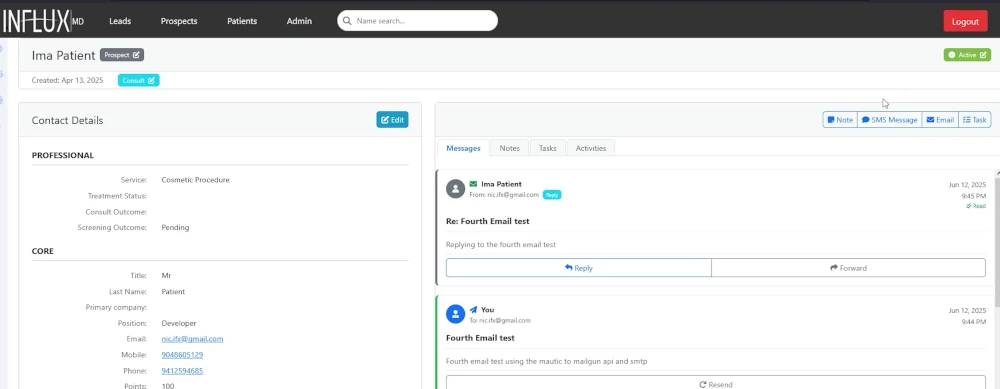Hi there.
I know adding another system to your day isn't exactly exciting, but InfluxMD's contact profile is actually gonna make tracking your patients much easier. Think of it as their digital chart for everything non-medical.
Let me show you around.
Patient Profile Overview
Here's a patient's profile. Right at the top, you see her name and two important badges. The gray prospect badge shows what stage she's in, basically, where she is in becoming a patient.
See that blue badge under Ima's name? This is a segment, basically the group she belongs to, maybe consults or treatment.
Understanding Segments
Your practice can set these up to easily group and find similar patients.
Segments identify the automated communication that InfluxMD sends. Everyone in a segment gets the same communication without you having to lift a finger.
Outcome Tracking
On the right, you see the green active badge. This is her outcome, whether she's won over, lost, or actively considering your practice.
These aren't just labels. They help you instantly know how to handle each person. No more wondering, "wait, did we already call this person, or are they still thinking about it?"
Managing Patient Progress
Click that stage badge to update where someone is in your process. Maybe Ima moved from lead to prospect. This keeps everyone on your team on the same page about who needs what attention.
The outcome badge works the same way. If someone decides against your practice, mark them as soft loss. If they become a patient, mark them won. Simple tracking that prevents embarrassing follow-ups.
Note: Segments will look after themselves, so you should not need to click this badge.
Organized Patient Information
On the left, you've got all their details organized by category.
Professional refers to specialty fields that are unique to your practice. Core info like phone and email address is under the professional section. The beauty here: everything's in one place. No more sticky notes or trying to remember which computer has what information.
Click edit to update anything that changes.
The Bottom Line
All of this may feel like extra work, but once you start using it, you'll realize it's actually saving time. No more hunting for patient info. No more duplicate calls. No more wondering what happened with someone. Everything's right here, organized and ready when you need it.
In the next video, we'll cover how to actually communicate and track what you do with each patient.