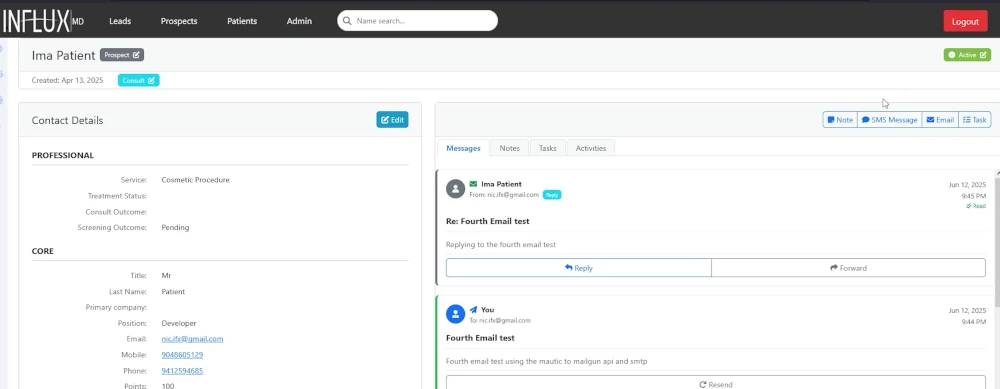Welcome back. Now that you know where everything lives, let's talk about the real power of InfluxMD: tracking every interaction with your patients.
In this video, we will cover the communication and tracking features that eliminate duplicate work and ensure nothing gets missed.
Communication Action Buttons
On the right side of the profile screen, you'll see these four buttons: note, SMS, email, and task.
Using these tools, you can handle all your patient communication directly from their profile.
Automatic Logging and Tracking
Underneath the action buttons are the tabs where everything gets logged automatically. So when someone asks if you contacted a patient, you have instant proof. No more searching through phone logs or trying to remember who did what.
Messages Tab
The messages tab consolidates all text and email conversations in one thread.
- Incoming messages show with a new badge, so you know what needs responses
- Outgoing messages show delivery status
- Your entire team sees the same conversation history
When patients call saying they didn't receive something, you can reference the exact date and time it was sent.
Notes Section
Notes capture important details that affect care or scheduling.
Each note time stamps who wrote it and when. Instead of sticky notes or trying to remember verbal updates, everything goes in the patient's permanent record.
Team members can read notes from previous interactions so patients don't have to repeat information to different staff members.
Task Management
Tasks assign specific follow-ups with due dates and reminders.
- You can assign tasks to yourself or team members
- The system tracks completion and reminds you about late tasks
- No more relying on memory or paper lists
When tasks are complete, they're automatically marked done with time stamps for accountability.
Activities Timeline
Activities show a complete timeline: every email, call, form submission, and website visit. When patients reference previous conversations, you have the complete history instantly available.
Benefits and Results
These tools eliminate redundant work and miscommunication. Everything gets documented once and shared with your team automatically.
- Fewer missed follow-ups
- Faster responses to patient questions
- Complete accountability for every interaction
What's Next
Now that you have a better idea about where the main things are in InfluxMD, let's take a deeper look at some of the tools that can make your life much easier.
In our next video, we will look at scheduling meetings and how you can use this feature to improve your workflow and save time.